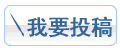javascript:if(this.width>screen.width-333)this.width=screen.width-333" border=0 dypop="按此在新窗口浏览图片">
javascript:if(this.width>screen.width-333)this.width=screen.width-333" border=0 dypop="按此在新窗口浏览图片">
 javascript:if(this.width>screen.width-333)this.width=screen.width-333" border=0 dypop="按此在新窗口浏览图片">
javascript:if(this.width>screen.width-333)this.width=screen.width-333" border=0 dypop="按此在新窗口浏览图片">
在光驱里放入win98安装光盘,同时在软驱里win98启动软盘选第一项后回车 javascript:if(this.width>screen.width-333)this.width=screen.width-333" border=0 dypop="按此在新窗口浏览图片">
javascript:if(this.width>screen.width-333)this.width=screen.width-333" border=0 dypop="按此在新窗口浏览图片">
回车 javascript:if(this.width>screen.width-333)this.width=screen.width-333" border=0 dypop="按此在新窗口浏览图片">
javascript:if(this.width>screen.width-333)this.width=screen.width-333" border=0 dypop="按此在新窗口浏览图片">
 javascript:if(this.width>screen.width-333)this.width=screen.width-333" border=0 dypop="按此在新窗口浏览图片">
javascript:if(this.width>screen.width-333)this.width=screen.width-333" border=0 dypop="按此在新窗口浏览图片">
用鼠标上下左右键头选exit回车 javascript:if(this.width>screen.width-333)this.width=screen.width-333" border=0 dypop="按此在新窗口浏览图片">
javascript:if(this.width>screen.width-333)this.width=screen.width-333" border=0 dypop="按此在新窗口浏览图片">
按继续 javascript:if(this.width>screen.width-333)this.width=screen.width-333" border=0 dypop="按此在新窗口浏览图片">
javascript:if(this.width>screen.width-333)this.width=screen.width-333" border=0 dypop="按此在新窗口浏览图片">
按下一步 javascript:if(this.width>screen.width-333)this.width=screen.width-333" border=0 dypop="按此在新窗口浏览图片">
javascript:if(this.width>screen.width-333)this.width=screen.width-333" border=0 dypop="按此在新窗口浏览图片">
 javascript:if(this.width>screen.width-333)this.width=screen.width-333" border=0 dypop="按此在新窗口浏览图片">
javascript:if(this.width>screen.width-333)this.width=screen.width-333" border=0 dypop="按此在新窗口浏览图片">
 javascript:if(this.width>screen.width-333)this.width=screen.width-333" border=0 dypop="按此在新窗口浏览图片">
javascript:if(this.width>screen.width-333)this.width=screen.width-333" border=0 dypop="按此在新窗口浏览图片">
按下一步 javascript:if(this.width>screen.width-333)this.width=screen.width-333" border=0 dypop="按此在新窗口浏览图片">
javascript:if(this.width>screen.width-333)this.width=screen.width-333" border=0 dypop="按此在新窗口浏览图片">
按下一步 javascript:if(this.width>screen.width-333)this.width=screen.width-333" border=0 dypop="按此在新窗口浏览图片">
javascript:if(this.width>screen.width-333)this.width=screen.width-333" border=0 dypop="按此在新窗口浏览图片">
按下一步 javascript:if(this.width>screen.width-333)this.width=screen.width-333" border=0 dypop="按此在新窗口浏览图片">
javascript:if(this.width>screen.width-333)this.width=screen.width-333" border=0 dypop="按此在新窗口浏览图片">
按确定 javascript:if(this.width>screen.width-333)this.width=screen.width-333" border=0 dypop="按此在新窗口浏览图片">
javascript:if(this.width>screen.width-333)this.width=screen.width-333" border=0 dypop="按此在新窗口浏览图片">
 javascript:if(this.width>screen.width-333)this.width=screen.width-333" border=0 dypop="按此在新窗口浏览图片">
javascript:if(this.width>screen.width-333)this.width=screen.width-333" border=0 dypop="按此在新窗口浏览图片">
 javascript:if(this.width>screen.width-333)this.width=screen.width-333" border=0 dypop="按此在新窗口浏览图片">
javascript:if(this.width>screen.width-333)this.width=screen.width-333" border=0 dypop="按此在新窗口浏览图片">
按下一步 javascript:if(this.width>screen.width-333)this.width=screen.width-333" border=0 dypop="按此在新窗口浏览图片">
javascript:if(this.width>screen.width-333)this.width=screen.width-333" border=0 dypop="按此在新窗口浏览图片">
接受协议---同意---按下一步 javascript:if(this.width>screen.width-333)this.width=screen.width-333" border=0 dypop="按此在新窗口浏览图片">
javascript:if(this.width>screen.width-333)this.width=screen.width-333" border=0 dypop="按此在新窗口浏览图片">
填上序列号码----按下一步 javascript:if(this.width>screen.width-333)this.width=screen.width-333" border=0 dypop="按此在新窗口浏览图片">
javascript:if(this.width>screen.width-333)this.width=screen.width-333" border=0 dypop="按此在新窗口浏览图片">
 javascript:if(this.width>screen.width-333)this.width=screen.width-333" border=0 dypop="按此在新窗口浏览图片">
javascript:if(this.width>screen.width-333)this.width=screen.width-333" border=0 dypop="按此在新窗口浏览图片">
 javascript:if(this.width>screen.width-333)this.width=screen.width-333" border=0 dypop="按此在新窗口浏览图片">
javascript:if(this.width>screen.width-333)this.width=screen.width-333" border=0 dypop="按此在新窗口浏览图片">
 javascript:if(this.width>screen.width-333)this.width=screen.width-333" border=0 dypop="按此在新窗口浏览图片">
javascript:if(this.width>screen.width-333)this.width=screen.width-333" border=0 dypop="按此在新窗口浏览图片">
重新启动计算机 javascript:if(this.width>screen.width-333)this.width=screen.width-333" border=0 dypop="按此在新窗口浏览图片">
javascript:if(this.width>screen.width-333)this.width=screen.width-333" border=0 dypop="按此在新窗口浏览图片">
 javascript:if(this.width>screen.width-333)this.width=screen.width-333" border=0 dypop="按此在新窗口浏览图片">
javascript:if(this.width>screen.width-333)this.width=screen.width-333" border=0 dypop="按此在新窗口浏览图片">
 javascript:if(this.width>screen.width-333)this.width=screen.width-333" border=0 dypop="按此在新窗口浏览图片">
javascript:if(this.width>screen.width-333)this.width=screen.width-333" border=0 dypop="按此在新窗口浏览图片">
 javascript:if(this.width>screen.width-333)this.width=screen.width-333" border=0 dypop="按此在新窗口浏览图片">
javascript:if(this.width>screen.width-333)this.width=screen.width-333" border=0 dypop="按此在新窗口浏览图片">
 javascript:if(this.width>screen.width-333)this.width=screen.width-333" border=0 dypop="按此在新窗口浏览图片">
javascript:if(this.width>screen.width-333)this.width=screen.width-333" border=0 dypop="按此在新窗口浏览图片">
 javascript:if(this.width>screen.width-333)this.width=screen.width-333" border=0 dypop="按此在新窗口浏览图片">
javascript:if(this.width>screen.width-333)this.width=screen.width-333" border=0 dypop="按此在新窗口浏览图片">
 javascript:if(this.width>screen.width-333)this.width=screen.width-333" border=0 dypop="按此在新窗口浏览图片">
javascript:if(this.width>screen.width-333)this.width=screen.width-333" border=0 dypop="按此在新窗口浏览图片">
 javascript:if(this.width>screen.width-333)this.width=screen.width-333" border=0 dypop="按此在新窗口浏览图片">
javascript:if(this.width>screen.width-333)this.width=screen.width-333" border=0 dypop="按此在新窗口浏览图片">
 javascript:if(this.width>screen.width-333)this.width=screen.width-333" border=0 dypop="按此在新窗口浏览图片">
javascript:if(this.width>screen.width-333)this.width=screen.width-333" border=0 dypop="按此在新窗口浏览图片">